
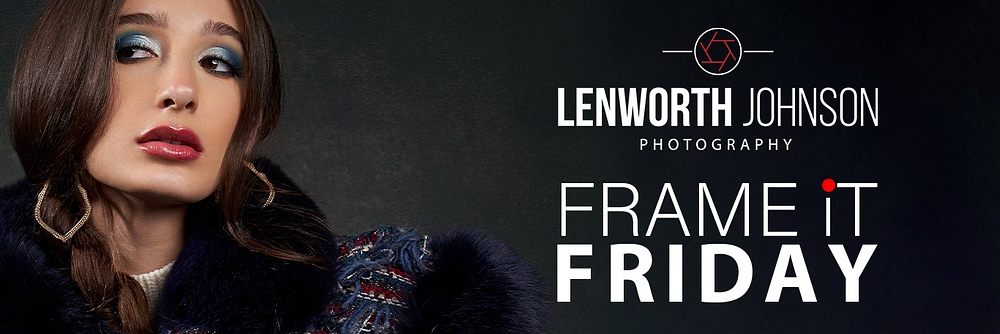
Frame iT Friday
Lets kick off this month with your favorite topic
Is AI taking over ? Yes it is!
Today's world is embebed with all kinds of AI features from smart phones, softwares, to smart cars you name it its everywhere, some folks like it some simple dont care for it, but no matter what your views are its here to stay. Just recently I tested out Lensa APP, AI edited images look at the results.
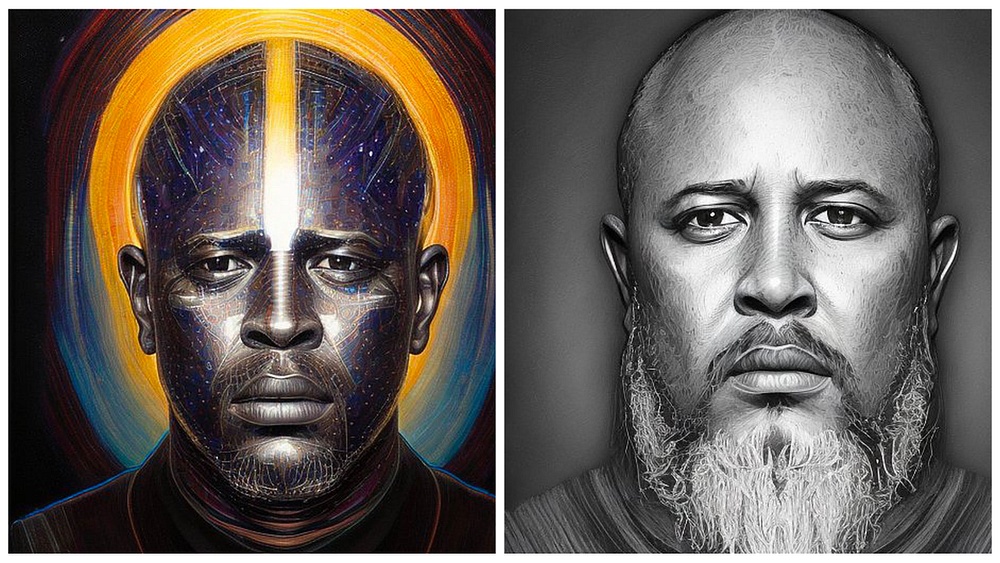
Now you may argue that this is just another cool trend, but wait look at what Tesla has done in the automotive industry cars driving down the road by itself, If you had mention this idea to someone 20 years ago they would call you crazy.
Now lets take a look at Imagen one of the industry leading AI photo editing solution that can edit photos nearly as fast as Usain Bolt runs in a 100M race. This means creating or building your personal editing style has become much more consistent and easier.
Personal AI Profile
by uploading 3,000 of your previously edited photos for the AI software to learn from. Within 24hours, an AI Profile will be created and can then edit like you. Using this method would assume you already have a consistent editingg style. (Thats like my twin editing)
Talent AI Profile
The other way to get started is by using one of their included Talent AI Profiles from incredible photographers around the world. These AI Profiles are created with thousands of edits and diverse situations to ensure accuracy and consistency no matter what.
The real beauty of this method is that if you do not have a style already you can get started with one of these, knowing you will have a remarkable consistent portfolio.
You can then make final adjustments to the photos edited with a Talent AI Profile and build your own Personal AI Profile.
How do you feel about AI ?
New Drops
The Breakdown
Shoot #1

Unedited images
Traditionally i would shoot most of my beauty images with a beauty dish as the name suggest, but more recently i started experimenting with different light shapers and these images are no different. So here is the breakdown of how it wa shot.

With the main light has the large 3x4 Softbox on camera left in the vertical position, and a small 1x2 Softbox tilted at around 45 degrees on camera right i was able to sculp the light.
white rolling wall as the background which i turned grey based on the placement of the lights.
The Gear Used:
Shooting tethered as always with cables from Tether Tools straight in Capture One software, Camera Canon EOS R6 Mark II paired with RF24-105mm F4 Lens which sat nicely on platyball Elite ball head which was suported by monfrotto tripod. Camera settings ISO 100, 1/200 s at F/11. I used Godox AD600pro as the main light with the Broncolor 120X180 softbox and the Godox AD 400pro with Broncolor 35x60 softbox. See a few images from the shoot in the image below.
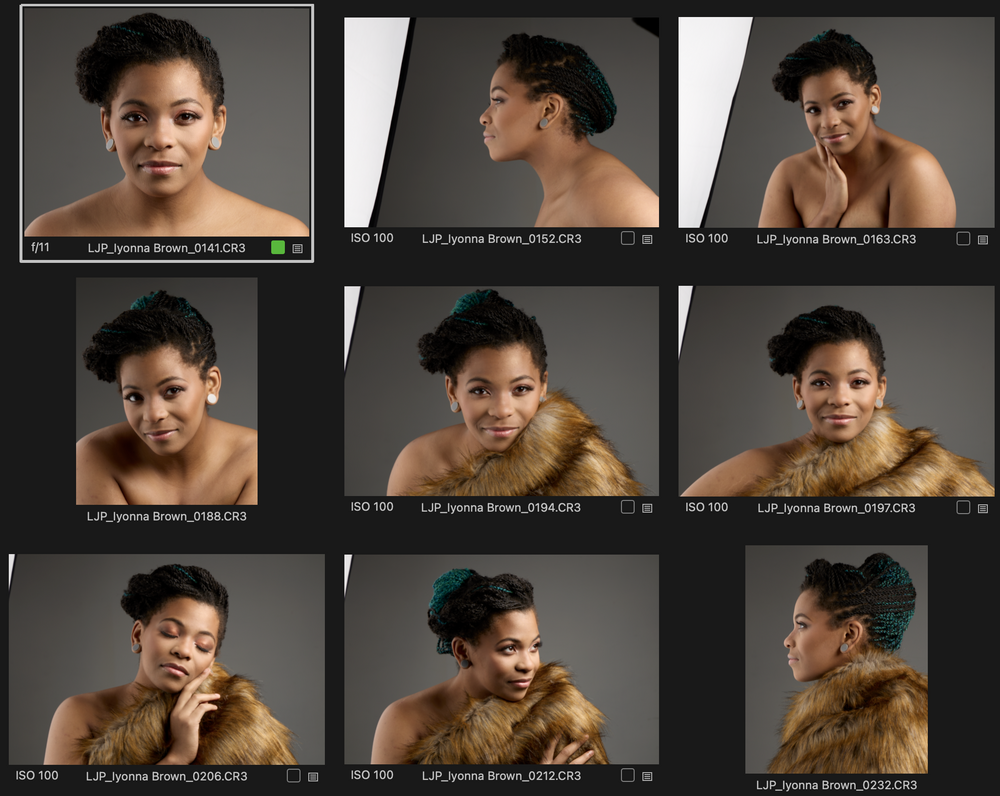
Now take a look at the final image which had minmal post work done to it because I try to get it right in camera.

Shoot #2

Lighting creatively with 3 lights and a bounce to fill in some of the shadows, VFlat was also place on camera left with black side to client .

Testing before client gets on set just to make sure my lighting is in the ballpark of where it needs to be based on client request.
The Gear Used:
Shooting tethered with cables from Tether Tools straight in Capture One software, Camera Canon EOS R6 Mark II paired with RF24-105mm F4 Lens on platyball Elite ball head which was suported by monfrotto tripod. Camera settings ISO 100, 1/200 s at F/11. I used Godox AD600pro as the main light with the Broncolor Octa 75cm softbox and the Godox AD 400pro with Broncolor 35x60 softbox. , and Godox AD 400pro with a westcott 55° reflector with 20° grid to focus the light on the background, see a few images from the shoot in the image below.
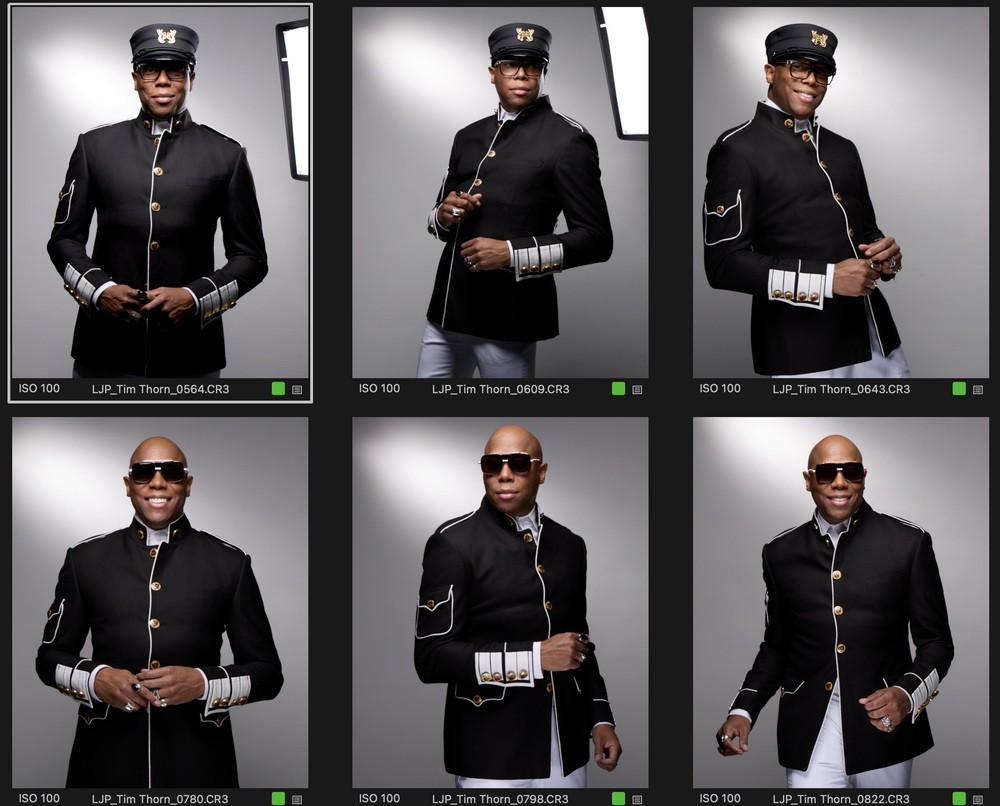

So no excuse both shoot was done in my small home studio never let space be an excuse for not creating images. Would love to see what you create in your small space.
Recreate Lighting
Have you ever wonder how to recreate lighting from images that insipires you?
Well you can check out my latest class on KelbyOne
A step by step process dissecting the inspiration image and rectreating the light.
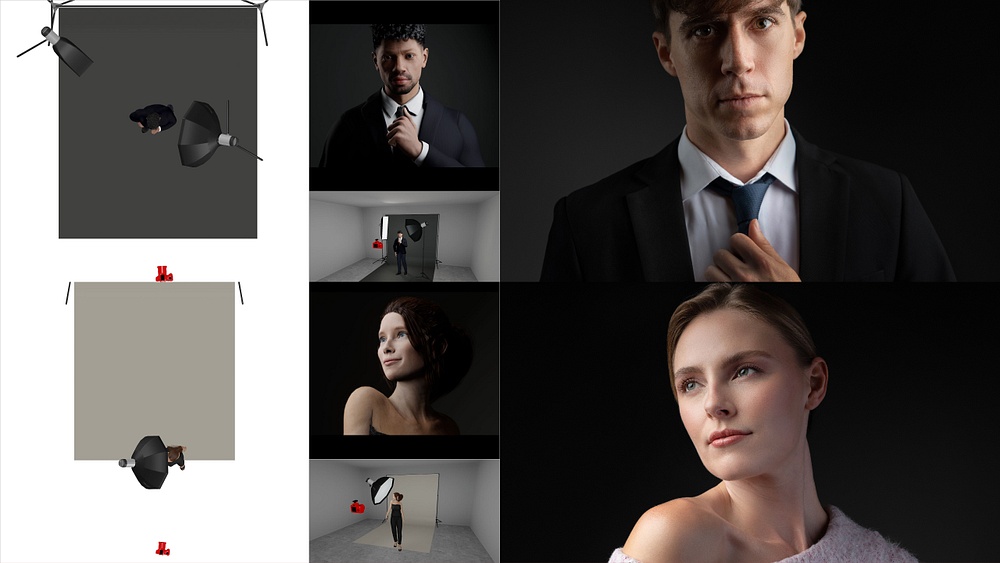
How i use set.a.light3D software to recreate the light before i do the actual shoot.
Whats New
Godox Announced New Multicolor Tube Lights offers 'Pixel Level' Control.

The Godox KNOWLED TP2R, 4R and 8R are the latest RGBWW tubes from Godox, with “pixel light” levels of control. Basically, this means you can have different colours displayed on different parts of the tube. This makes them extremely versatile for a wide range of lighting options and shooting scenarios. They have a colour temperature range from 2,000K up to 10,000K in 100K increments, with hue adjustment from 0º to 360º for millions of potential colours.
Godox says the TP series LED tubes offer a “superior pixel density”. They say this allows them be able to more accurately separate pixels and the spread of differently coloured light along the length of the tube. Naturally, this is going to be a far more valuable feature on the larger 8ft and 4ft tubes than it is on the 2ft, but for lighting up small scenes, you might find it an invaluable feature.
CANON SHOWS OFF ITS NEW AI PHOTO EDITING TECHNOLOGY

This might just be the first camera manufacturer to publicly make any serious attempts at implementing deep learning AI into their post processing. Sure, we’ve seen it from the likes of Adobe, Skylum, Topaz Labs and others, not to mention massive implementation in smartphones, but I don’t think camera manufacturers have made that big a deal of AI yet – except for autofocus subject tracking.
Canon, though, has shown off its new deep learning AI tech for post processing images, and the results look pretty impressive so far. It’s currently unknown when Canon might release this tech to the public. We also don’t know that when it is released, if it’ll just be available in Canon’s Digital Photo Professional for the desktop or Digital Photo Professional Express for the iPad, or if Canon will actually implement it into their cameras.
Canon’s goal with the software appears to focus mostly on removing noise, blur and moiré from photographs. Problems that can still exist no matter how good your equipment is. Sometimes the circumstances of the shot require us to shoot beyond the capabilities of that gear. Perhaps it’s just far too dark for us to handhold steadily, even if we ramp the ISO right up. Or perhaps the lens isn’t sharp from corner to corner.
The original announcement from Canon Japan is in Japanese, although Google does a good job of translating things into a way that’s at least understandable to give you an overview of the issues and how Canon is attempting to overcome them with its new deep learning AI tech.
Follow me on Social
© 2023 Lenworth Johnson Photography

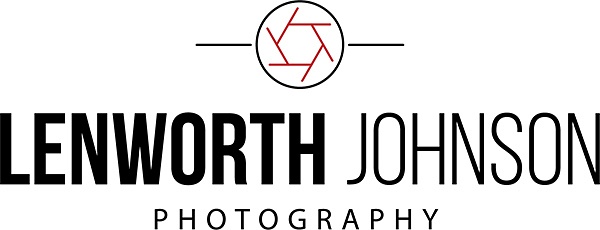

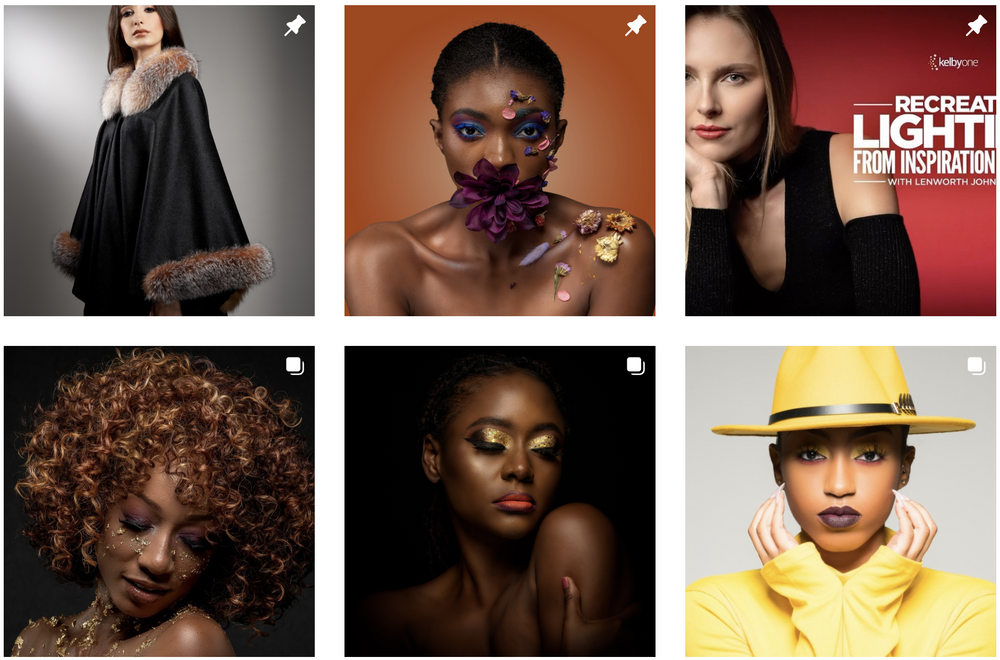
 ) to see how your blog looks
) to see how your blog looks